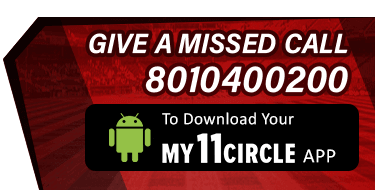You can either download the My11Circle from the button below, or search “my11Circle” on Google playstore or simply give us a missed call on 8010400200.
Option 1 - Clicking on the DOWNLOAD NOW button will initiate the app download directly on your phone.
Option 2 - My11Circle fantasy cricket app is now available on Google playstore. Simply search My11Circle on Google playstore to download and install the app
Option 3 - Once you give a missed call on the phone number 8010400200, you will receive a link through text message. You need to click to start the fantasy app download process.
My11Circle app is fun and just as explained you can download it and start off right away.
Once you initiate the APK file download process by any of the given two options above, you might get a warning message.
You have to click on the blue “OK” button to proceed. This warning message is the android default feature for any APP file download from 3rd party source. As you are downloading the file from the official website, it is 100% safe, secure and scanned by Antivirus program for your phone safety.
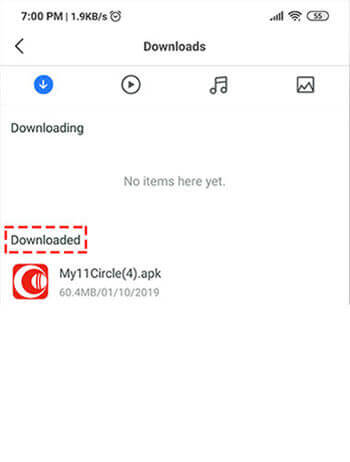
This is the 1st screen after the APK file will be downloaded to indicate that the file is successfully downloaded. Click on Open to start the installation process.1/10
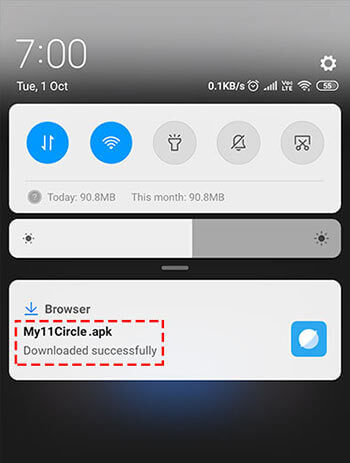
OR, You can drag the notification tray and can locate the APK file downloaded on your mobile. Click on the same to start the installation process2/10
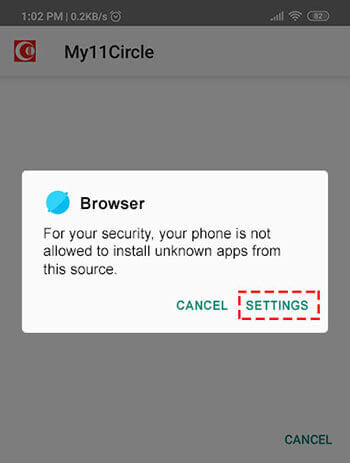
You might get the above message, a default feature of chrome while installing an APP other than Google Play Store. Click on “SETTINGS”3/10
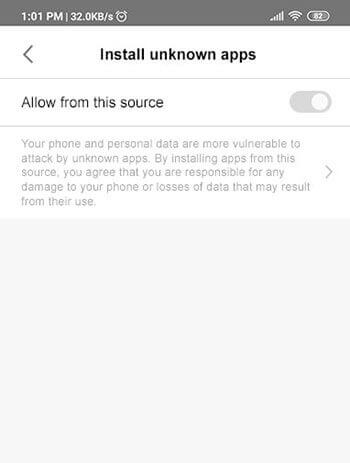
Your default feature is currently set to disallow for the source4/10
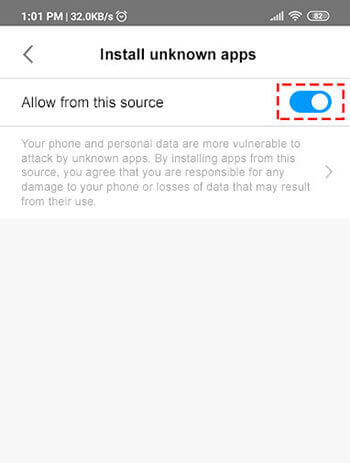
Allow the source to continue installing the My11Circle App5/10
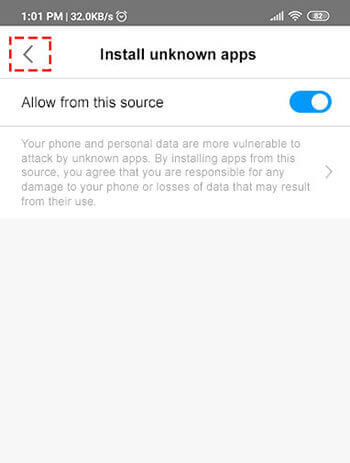
Click back arrow to move back to the installation process6/10
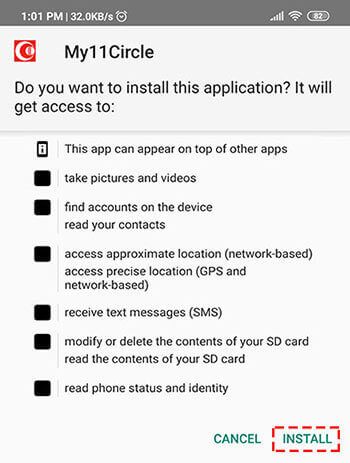
Here you get full details of what the My11Circle App will have access to. Click on “INSTALL” to complete the installation7/10
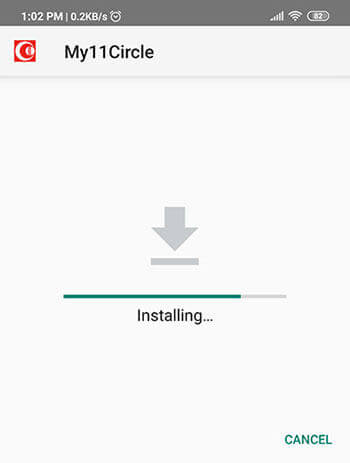
The My11Circle App is installing to your device8/10
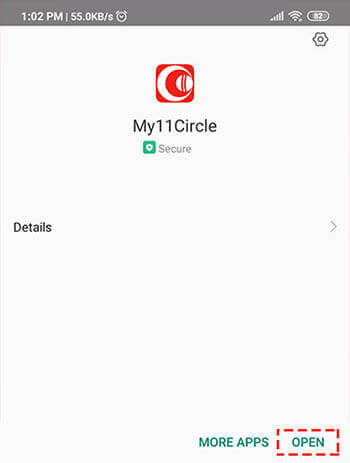
The My11Circle App is installed and ready to be used. Click on “OPEN” to launch the App on your phone.9/10

App is successfully installed on your phone. You can “LOGIN” or “REGISTER” to start playing10/10
My11Circle is a fantasy sports game – which is a pure game of skill and can be enjoyed on iOS devices without any hassle! A few things to keep in mind while starting to play a fantasy match on the My11Circle app- it's always good to start with some cricket knowledge and basics of it. My11Circle app is exciting and interactive, which at the same time allows players to access it right from their devices!
Once you download the My11Circle app, registering yourself is simple; you can either create an account manually or simply connect it with your Google or Facebook account. The platform has various fantasy games that keep running round the clock and what's better than playing them according to your convenience?
My11Circle lets you make a team of your own and create a strategy to win the fantasy game based on players you choose. With a 100% secure payment gateway and right visual interface, there would never be a dull moment in your fantasy gaming experience! Stop thinking and start using your decision skills, analytical bent, and experience to start playing now - Don't wait, download!
The process of downloading My11Circle app on your iOS device is very easy, just follow this link, click on download, install, and register - you’ll be done to start playing putting that strategy into the game! Enjoy.
Let's look at some amazing features and App journey tutorial to know the My11Circle app better
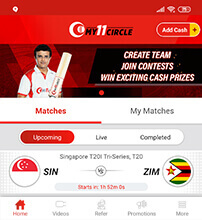
Under this tab there are three sub-tabs for Upcoming, Live and Completed matches.
Upcoming: Join any upcoming matches.
LIVE: See the live match score, scoreboard & player stats & ranking
Completed: See the final match score, scoreboard and final player stats & ranking
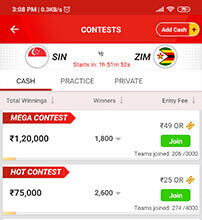
After selecting an upcoming match, you can see the cash contest available for the same. You get an option to choose from small to big content based on the player preference.
Tip: Make sure if you are playing a cash contest, you know the basic rules of fantasy league and the points calculation system on My11Circle
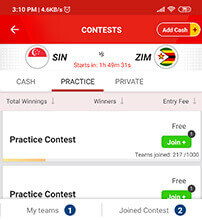
After selecting an upcoming fantasy match, you can also go for “Practice” tab and join any practice contest
Tip: If you are new to fantasy sports, test your knowledge around the game and prediction over the players performance by playing practice content in the first place.
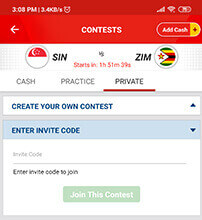
After selecting an upcoming match, you can also go for the “Private” tab and join a private contest with an invite code made by your friends, family or known members and the other way round create your own private contest and invite your known members to join the game.
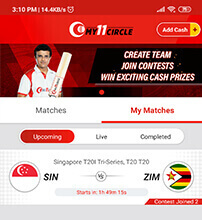
On this Tab, you can see the matches you have already joined under Upcoming, LIVE and Completed Sub-Tab.
Visiting upcoming sub-tab, you can make last moment team changes before the match starts for the matches you have joined.
Visiting LIVE sub-tab, you can view the scores and the players performance in an on-going match you have joined
Visiting Completed sub-tab, you can see the history of the matches you have joined and learn from your past games to play better.
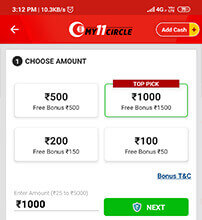
On the top right corner, you have “Add Cash” option and clicking on the same, you get multiple tiles of cash which you select and add cash to your account by any of the secured payment gateway, Credit card, Debit card, Netbanking, Paytm and others.
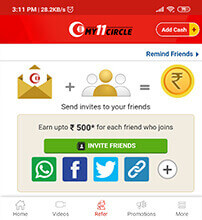
In the bottom of the app you can Refer tab, which gives you access to invite your friends and earn upto Rs 551* for each friend who joins the My11Circle
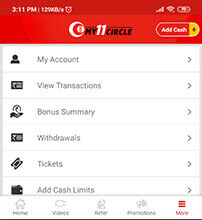
In the menu, you can see, the rest of the options to see account details, transactions, bonus, add cash limits, help section and more.